|
http://sites.schaltungen.at/elektronik/home/software/lochmaster-4-0/veecad
VeeCAD Stripboard EditorWels, am 2016-03-12BITTE nützen Sie doch rechts OBEN das Suchfeld [ ] [ Diese Site durchsuchen]DIN A3 oder DIN A4 quer ausdrucken ********************************************************************************** DIN A4 ausdrucken ********************************************************* Untergeordnete Seiten (1): VeeCAD Prototyping Board
Home
Real CAD for Stripboard Other Prototyping Boards Too Like a PCB layout program, VeeCAD takes a schematic generated netlist and assists you to build a layout - on strip (Veroboard), matrix, donut, tripad, Atarado Smart, and other prototyping boards. The usual design tools are provided: netlist import, component footprint definition, component positioning, wiring and connectivity check. You get full documentation, including a loading diagram, board overlay, parts and wires lists. Free and Commercial Versions You can download the free version or purchase the commercial version with color, angled components, net tracing and autorouter. Why use VeeCAD?Engineers and hobbyists use VeeCAD for prototypes and small quantity builds, saving hours planning layouts on graph paper. VeeCAD makes prototyping practical where otherwise a PCB is required. Draw the schematic in your usual schematic editor, and after prototyping in VeeCAD use the same schematic with your PCB editor.
Get Productive!
More InformationTake the walkthrough, read about schematic editors, try the free version or email the author.
SchematicEditors
https://veecad.com/editors.html
Free Version
https://veecad.com/free.html
Feature Matrix
Download Latest Release
Gallery ResourcesArtwork produced with the free and commercial versions of VeeCAD. Pink Noise Generator
|

|
An article describing stripboard techniques, as well as applications for electronics in models. |
|
|
Ron J's Circuit Page has links to a construction article and power supply and alarm circuits with stripboard layouts. |

|
Circuit Exchange International carries an article on stripboard construction as well as many schematics suitable for stripboard. |
|
|
|
Components

|
Futurelec: very affordable SMD adapters for ICs. |

|
Omega Research: each SMD adapter covers multiple packages. Also German and U.S. agents. |
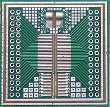
|
Proto Chip: small PCBs you can use to mount SMD chips on stripboard. The TSSOP Panel may suit you. You can ask for custom proto boards and production PCB layouts. |

|
Surfboards: single inline style adapters can mount vertically and hold resistors, capacitors, transistors and ICs. See distributors list for purchase. |
Spot Face Cutters

|

|
Where to buy stripboard and prototyping boards
RS Components
All Electronics Corp. http://www.allelectronics.com/
Vero Direct http://www.verotl.com/?category=Veroboard
Editor benötigt!
Sie benötigen einen Schaltplaneditor, um eine Netzlistendatei für VeeCAD zu erstellen.
Standard-Schaltplaneditor
Für einen schnellen Einstieg laden Sie den TinyCAD-Schema-Editor herunter und zeichnen Sie dann Ihre Schaltpläne mit den speziellen TinyCAD-Symbolbibliotheken, die mit VeeCAD geliefert werden.
Alternative Schematische Editoren
Die meisten schematischen Editoren können mit VeeCAD arbeiten, vorausgesetzt, Sie kopieren die grundlegende VeeCAD-Bibliotheksdatei und benennen die Umrisse in Übereinstimmung mit den in Ihrer Schaltplanbibliothek verwendeten Footprints um.
VeeCAD arbeitet mit diesen Netzlistenformaten:
Protel: Produziert von Altium, Protel, TinyCAD, Target3001, Multisim7, Rimu Schematic, Elektronik Workbench, CircuitMaker, Eagle mit ULP-Skript und viele andere.
Tango: Produziert von Orcad Capture, DipTrace, Proteus-ISIS (nicht Proteus Lite) und vielen anderen.
Orcad PCB2: Produziert von KiCAD, Pulsonix und anderen.
EasyPC-Generic: Produziert von Easy-PC und DesignSpark PCB. Wählen Sie in EasyPC V11 oder DesignSpark PCB V1 die Option "Output / Reports / Generic Netlist / Run" aus, stellen Sie sicher, dass "Include Components" markiert ist, und klicken Sie dann auf "Generate".
UltiCap: Für UltiCap DOS und Ulticap Windows. Erfordert auch den Export der Komponenten-Placement-Datei.
Seetrax: Erfordert den Export der Teile-Datei.
ZenitPCB: Hergestellt von ZenitPCB.
Wenden Sie sich an den Autor, wenn Sie ein anderes Format benötigen, das VeeCAD hinzugefügt wird.
Kostenlose Redakteure
VeeCAD installiert ready-to-run mit den mit ** markierten Editoren **. Während VeeCAD mit den anderen Editoren arbeitet, müssen Sie Ihre eigenen angepassten VeeCAD-Outline-Bibliotheken erstellen. Hier sind einige Editor-Reviews.
TinyCAD Schaltplaneditor ** empfohlen **
Windows öffnen Sie Quelle
Läuft gut unter Wein.
VeeCAD installiert TinyCAD-Bibliotheken, damit Sie sofort mit der Arbeit beginnen können.
Decent Multi-Blatt-Schema-Editor für Windows.
Einfache Schnittstelle, gut aussehende Schaltpläne.
Weitere Informationen finden Sie im TinyCAD-Handbuch.
Http://tinycad.sourceforge.net
DesignSparkPCB Schematik-Leiterplatte ** empfohlen **
Fenster.
Non-crippled Design-Tool von RS Components Engineering Community-Website.
Exportiert das generische Easy-PC-Format, das VeeCAD unterstützt.
VeeCAD installiert Bereit zum Ausführen von Outline (Footprint) Bibliotheken, so dass Sie sofort mit der Arbeit beginnen können.
Http://www.designspark.com/
KiCad Schematik-Leiterplatte ** empfohlen **
Windows, Linux Open Source.
Hierarchische Seite Schema-Editor.
VeeCAD installiert KiCad-Bibliotheken, damit Sie sofort mit der Arbeit beginnen können.
Enthält eine große Bibliothek von gut gezeichneten Komponenten.
Exportiert das Orcad PCB2-Netzformat, das VeeCAD unterstützt.
Http://www.lis.inpg.fr/realise_au_lis/kicad/index.html
BSch3V Schematischer Editor
Windows öffnen Sie Quelle.
Schön übertragen und gedruckte schematische Symbole und Text.
Netlist Generator-Programm produziert Protel net Format, das VeeCAD unterstützt.
Japanische Version auch.
Grundlegende Mehrblattanlage.
Http://www.suigyodo.com/online/e/index.htm
Eagle-Layout-Editor
Windows, Linux oder Mac.
Freeware-Version für nicht-kommerzielle Nutzung mit Schaltplänen auf einzelne Blatt, sowie kommerzielle Versionen beschränkt.
Übertragen Sie Ihre Schaltplan auf den PCB-Editor, dann mit diesem ULP-Skript, exportieren Sie die Protel net Format, das VeeCAD unterstützt.
Http://cadsoft.de/
DipTrace Schematik-Leiterplatte
Fenster.
Freeware-Version für nicht-kommerzielle Nutzung mit voller Schaltplan-Funktionalität und PCB beschränkt auf 250 Pins, sowie kommerzielle Versionen.
Exportiert das von VeeCAD unterstützte Tango-Netzformat.
Http://www.diptrace.com/
Target 3001 Schematik-Leiterplatte
Fenster.
Freeware-Version für nicht-kommerzielle Nutzung mit PCB beschränkt auf 250 Pins, sowie kommerzielle Versionen.
Exportiert das von VeeCAD unterstützte Protel-Netzformat.
Http://www.ibfriedrich.com/
Erschwingliche kommerzielle Editoren
Rimu Schema
Exportiert Protel-Format Netzliste.
Http://www.hutson.co.nz/rimu.htm
Auswahl eines Schaltplaneditors
Ein Schaltplaneditor ist ein nützliches Werkzeug zum Zeichnen von Schaltplänen sowie zur Verwendung mit PCB- oder VeeCAD-Editoren.
Free oder Lite Editionen von kommerziellen Editoren sind oft nur für den persönlichen Gebrauch lizenziert oder können nicht exportieren eine nutzbare Netzliste.
TinyCAD, DesignSparkPCB, KiCAD und BSch3V können kommerziell kostenlos genutzt werden.
Schematische Editoren in Simulatoren wie LTSpice, Livewire, Crocodile Physics usw. können nicht als Ihr Hauptredakteur auftreten, da sie wichtige Komponenteninformationen und Trefferbeschränkungen wie einzelne Seite, unflexible oder feste Komponentenbibliotheken, begrenzte oder keine Netzliste weglassen.
KiCAD und Eagle haben Linux-Versionen. Benutzer haben DipTrace unter Linux / Wine ausgeführt. TinyCAD läuft gut unter Wein.
https://veecad.com/downloads.html
Neueste Version herunterladen
Vollversion Besitzer, starten Sie VeeCAD Vollversion und wählen Sie Hilfe-> Überprüfen für Updates aus dem Menü.
Wenn Sie Ihre Kopie von VeeCAD verloren haben oder eine Version von VeeCAD ausführen, die nicht über die Funktion "Hilfe -> Nach Updates suchen" verfügt, senden Sie eine E-Mail an den Autor.
Neueste Version herunterladen
Datei kompatibel mit Full Version aber ein separates Programm.
Starten Sie die VeeCAD Free-Version und wählen Sie im Menü Hilfe-> Nach Updates suchen.
Oder erhalten Sie es hier.
Hilfe Datei Dokument
Hilfedatei im RTF-Format zum Betrachten mit MS Word, WordPad, Open Office etc.
Drucken Sie nur die Abschnitte, die Sie benötigen.
Herunterladen VeeCAD_Help_3000.zip (4.0MB)
Lizenz
Vollversion Lizenzbedingungen
Academic Site Lizenzbedingungen
Site-Lizenz-Tool. Ihr IT-Personal braucht dies, wenn Sie Roaming-Profile auf Schülercomputern verwenden.
Kicad Schematische Bibliotheken
Kicad schematische Bibliotheksdateien, die Symbole enthalten, die mit der VeeCAD-Standardkomponentendatei V_Standard.per kompatibel sind. Sie können Symbole aus diesen Bibliotheken platzieren und Ihre Netzliste direkt an VeeCAD zur sofortigen Komponentenerstellung übergeben.
Inklusive der kostenlosen Version von VeeCAD.
TinyCAD Schematische Bibliotheken
Nützliche TinyCAD-Symbolbibliotheken sind in der kostenlosen Version von VeeCAD enthalten.
http://veecad.com/
*********************************************************
There are some stripboard (Veroboard) design software available on the internet and and we like to present you some of the best. Stripboard is a widely-used type of electronics prototyping board characterized by a 0.1 inch (2.54 mm) regular (rectangular) grid of holes, with wide parallel strips of copper cladding running in one direction all the way across one side of the board.
Stripboard, Veroboard Design Software
– Design your electronic circuits on stripboards. StripBoard Designer makes it easy to break strips, jump wires and place components on stripboards. You can even draw your own components and save them in a library for reuse.

VeroDes
– is an easy-to-use design program for those wishing to design circuits on veroboard, also known as stripboard. With VeroDes you can: create veroboard circuit designs with ease! Board sizes up to 70 holes by 70 tracks can easily be accomodated, view both sides of your circuit; with links, breaks, and component pins clearly marked in either view, print the circuit in a variety of ways and you can create your own components, up to 25 pins by 25 pins.

Stripboard Magic
– is a Windows application for designing PCB layouts on stripboard (aka prototyping board). The interface is a quite primitive and a little strange but the program is functional even on Windows XP

LochMaster
– is a developers tool for strip board projects. It has features like auto-generation of components lists, a connection test, an editable library with a large number of symbols and components. LochMaster displays views of both sides of the board and both sides are editable. All required functions, like wiring, splitting tracks, soldering, placing components, etc. are included and very realistic.

http://www.electroschematics.com/2270/veroboard-design-software/
DIN A4 ausdrucken
ENDE





