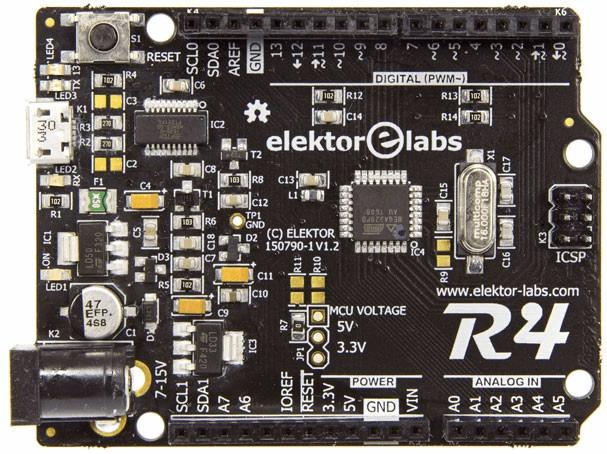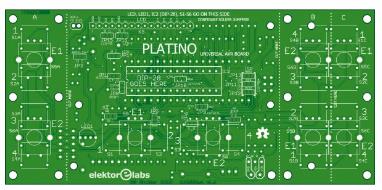|
http://sites.schaltungen.at/arduino-uno-r4/
ACHTUNG: Nur die STARTSEITE elektor UNO R4
DIN A3 oder DIN A4 quer ausdrucken
*******************************************************************************I** DIN A4 ausdrucken siehe********************************************************I*
~015_b_PrennIng-a_arduino.uno.r4- (xx Seiten)_1a.pdf
Untergeordnete Seiten (2):
alle die anderen Seiten alles ARDUINO UNO Rev.3 STARTSEITE elektor UNO R4 veröffentlicht in elektor Heft 6/2016 auf Seite 40 (16-06s40) KURZBESCHREIBUNG Der Nachfolger des populären Arduino Uno R3 mit dem neuen Mikrocontroller ATmega328PB bietet noch mehr Schnittstellen für noch mehr Möglichkeiten! Elektor Uno R4Vier Pins machen den kleinen UnterschiedWenn ein Hersteller eine B-Version eines bestehenden Produkts auf den Markt bringt, sind die Unterschiede in der Regel marginal. Nicht so beim ATmega328P, dem Controller im Herzen des Arduino Uno R3. Das B-Upgrade verfügt über neue/mehr Peripherie, zum Beispiel einen zweiten UART und mehr PWM-Ausgänge. Rund um den Chip haben wir daher ein neues Uno-Board gebaut. Hier kommt der Elektor Uno R4 www.elektormagazine.de/150790 www.elektormagazine.de/150555 https:// https://raw.githubusercontent.com/ElektorLabs/arduino/master/package_elektor_boards_index.json https://github.com/ElektorLabs/Arduino Quelle: https://www.elektormagazine.de/magazine/elektor-201606/29017 MIKROCONTROLLER ATmega328pb
elektor 150790-11
Normalerweise sind die Unterschiede eher klein, wenn ein Hersteller eine B-Version eines Produkts auf den Markt bringt – dies trifft aber nicht auf Atmels neuen Mikrocontroller ATmega328PB zu, dessen Vorgänger ATmega328P unter anderem im Arduino Uno R3 steckt.
Quelle: ********************************************************* Elektorino Uno R4 [150790]
2. März 2016, Latest update: 29. April 2016

This board is an evolution of the Arduino Uno R3 board. Identical form factor as the Uno but based on the ATmega328PB-AU, this board has much more features than the Uno. Because it is backwards compatible you can think of it as revision 4 of the Uno, which is why we called it the R4. The circuit of the R4 is pretty close to the Uno. One of the main differences is the USB-to-serial converter for which I used an FTDI chip instead of another AVR. This saves on firmware/driver maintenance & device programming. The power supply is a bit stronger than on the Uno and of course we provided four extra connector pins to accomodate Port E of the ATmega328PB. Here is a table that shows the main differences between the R3 and the R4.
There are some more differences, like the touch controller. Check the datasheet for details.
Drawing up the schematic was easy enough, the hard work is in the software. Because the Arduino IDE does not know about the ATmega328PB I had to build a Boards Package that provides the toolchain. How to do this properly is unfortunately not very well documented, making this a complicated task. Also the SPI and Wire libraries had to be modified to support multiple peripherals. More details about the IDE integration can be found in the Elektor Magazine article published in June 2016. InstallationUse the Arduino IDE (v1.6.6 or higher, do not use an IDE from arduino.org) Boards Manager to install this package, as follows:
Note that I use the IDE 1.6.7 for Windows, Arduino IDE 1.6.8 should be avoided because it has a serial port issue. Now that I have the R4 properly integrated in the Arduino IDE, I find that I use it all the time while my "old-skool" R3s are gathering dust. Especially the R4's second serial port is really handy and makes debugging sketches much easier. Also, using it in 3V3 mode saves a lot of hassle with level shifters. Officially the MCU is not specified for 3V3 @ 16 MHz, but for me it works fine. If it doesn't it is easy enough to replace the crystal by an 8 MHz one (and replace the bootloader!). New peripherals in sketchesThe Elektor Uno R4 has more hardware peripherals than the R3 and so the Arduino libraries have been upgraded to support them. In your sketches you can now use:
Quelle:
https://www.elektormagazine.de/labs/elektorino-uno-r4-150790
********************************************************* STÜCKLISTE
********************************************************* Platino, die RückkehrBitte erfindet das Rad nicht neu!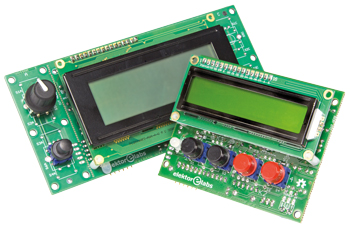
https://www.elektormagazine.de/files/magazine/2016/dolo/150555-PCB.pdf https://www.elektor.de/search?q=150555
Damals, im Oktober 2011, präsentierten wir Platino, ein Projekt mit einer Platine in der Hauptrolle. Platino sollte es leichter machen, einen Mikrocontroller und Display, Knöpfe und Taster zu einem Projekt zusammenzufügen. Fast fünf Jahre später ist das Platino-Konzept immer noch aktuell, so dass wir uns entschlossen, die Platine gründlich zu überarbeiten. Veröffentlicht in Heft 3/2016 auf Seite 50 www.elektor-magazine.de/100892 www.elektor-magazine.de/120094 www.elektor-magazine.de/150555 www.elektor-labs.com/platino https://raw.githubusercontent.com/ElektorLabs/arduino/master/package_elektor-labs.com_ide-1.6.6_index.json https://github.com/ElektorLabs/Arduino https://github.com/ElektorLabs/150555-Platino/
Quelle:
https://www.elektormagazine.de/magazine/elektor-201603/28787
DIN A4 ausdrucken
********************************************************I*
Impressum: Fritz Prenninger, Haidestr. 11A, A-4600 Wels, Ober-Österreich, mailto:[email protected]ENDE |